JMS
Integration with Ease.
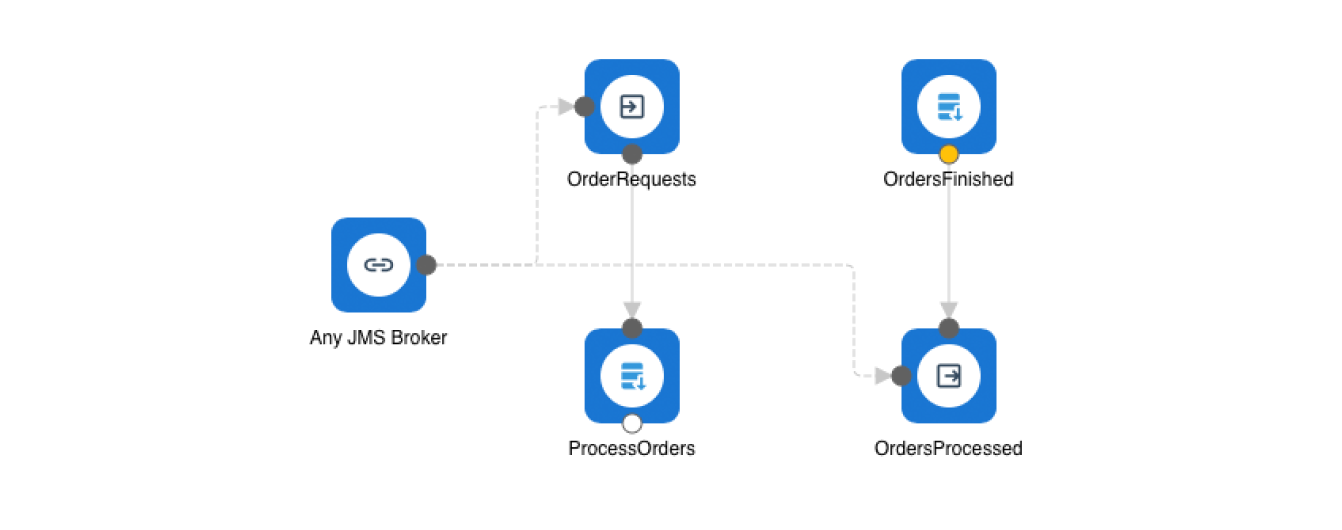
Integration with JMS: Streamline Processing with Flow Director
Delve into how Flow Director simplifies order processing by integrating seamlessly with any JMS broker.
Integration Details:
- Connection Configuration:
- A connection is established to a JMS broker.
- An input is defined on a queue
OrderRequests.
- Message Flow:
- Messages (or orders) received in the
OrderRequestsqueue are routed to a local queueProcessOrders.
- Messages (or orders) received in the
- Processing Mechanism:
- The orders in the
ProcessOrdersqueue are then accessed by another flow (not depicted in this example) for further processing. This could involve various database operations or interactions with other messaging systems.
- The orders in the
- Completion and Forwarding:
- Once the orders are fully processed, they are dispatched to another local queue named
OrdersFinished. - From
OrdersFinished, the completed orders are sent back to the JMS broker, landing in theOrdersProcessedqueue.
- Once the orders are fully processed, they are dispatched to another local queue named
Ditch the complexities of traditional order processing clients. Instead, leverage the simplicity and power of flows within Flow Director for a streamlined, efficient, and accurate order management.
